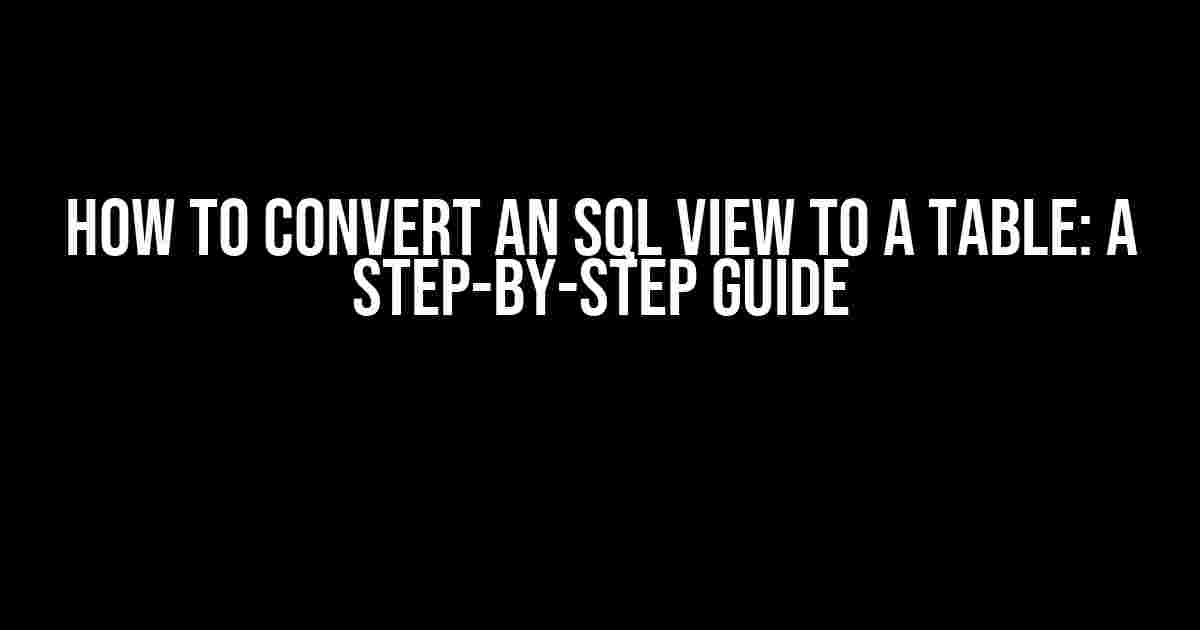Welcome to our comprehensive guide on converting an SQL view to a table! If you’re reading this, chances are you’re stuck with an SQL view that’s causing more harm than good. Don’t worry, we’ve got you covered. In this article, we’ll walk you through the process of converting an SQL view to a table, and provide you with expert tips and tricks to make your life easier.
What is an SQL View?
Before we dive into the conversion process, let’s quickly cover what an SQL view is. An SQL view is a virtual table that’s based on the result of an SQL statement. It’s a way to simplify complex queries and present data in a more organized manner. Views are often used to:
- Hide complex logic from users
- Improve data security by limiting access to sensitive information
- Reduce data redundancy and improve performance
However, views can also have their drawbacks. They can be slow, inflexible, and difficult to modify. That’s where converting an SQL view to a table comes in.
Why Convert an SQL View to a Table?
There are several reasons why you might want to convert an SQL view to a table:
- Improved performance**: Tables are generally faster than views, especially when dealing with large datasets.
- Greater flexibility**: Tables allow for more flexibility when it comes to indexing, partitioning, and data manipulation.
- Easier maintenance**: Tables are easier to modify and maintain than views, which can become complex and difficult to manage.
Step 1: Identify the View’s Schema
The first step in converting an SQL view to a table is to identify the view’s schema. You can do this by running the following query:
DESCRIBE view_name;
This will give you a list of columns, their data types, and any indexes or constraints associated with the view. Take note of the schema, as you’ll need it later.
Step 2: Create a New Table
Create a new table with the same schema as the view. You can do this by running the following query:
CREATE TABLE new_table ( column1 data_type, column2 data_type, ... );
Make sure to specify the correct data types and any necessary indexes or constraints.
Step 3: Populate the New Table
Now it’s time to populate the new table with data from the view. You can do this by running the following query:
INSERT INTO new_table SELECT * FROM view_name;
This will copy all the data from the view into the new table. If the view has a large amount of data, this process may take some time.
Step 4: Verify the Data
Once the data has been copied, verify that it’s accurate and complete. You can do this by running queries to check the data in both the view and the new table.
SELECT * FROM view_name; SELECT * FROM new_table;
Compare the results to ensure that the data has been copied correctly.
Step 5: Drop the View
Now that you have a new table with the same data as the view, you can drop the view. You can do this by running the following query:
DROP VIEW view_name;
This will remove the view from the database.
Tips and Tricks
Here are some additional tips and tricks to keep in mind when converting an SQL view to a table:
- Indexing**: Make sure to create indexes on the new table to improve performance.
- Constraints**: Consider adding constraints to the new table to ensure data integrity.
- Partitioning**: If you’re dealing with a large dataset, consider partitioning the new table to improve performance.
- Backup and testing**: Always backup your database before making any changes, and test the new table thoroughly to ensure it’s working as expected.
Common Issues and Solutions
Here are some common issues you may encounter when converting an SQL view to a table, along with their solutions:
| Issue | Solution |
|---|---|
| Data type mismatch | Check the data types of the columns in the view and the new table, and adjust accordingly. |
| Data loss during copying | Use the INSERT INTO ... SELECT statement to copy the data in batches, and verify the data after each batch. |
| Performance issues | Optimize the new table by creating indexes, partitioning, and using efficient query techniques. |
Conclusion
Converting an SQL view to a table can be a daunting task, but with the right steps and precautions, it can be a game-changer for your database. Remember to identify the view’s schema, create a new table, populate the table with data, verify the data, and drop the view. With these steps, you’ll be well on your way to a more efficient and effective database.
Thanks for reading, and happy database-ing!
Frequently Asked Question
Get ready to convert your SQL view to a table with ease! Here are some frequently asked questions to help you on your journey.
What is the main difference between an SQL view and a table?
An SQL view is a virtual table that is based on the result of an SQL statement, whereas a table is a physical storage of data in a database. Views are used to simplify complex queries, provide an abstraction layer, and improve data security, whereas tables are used to store and manage data.
Why would I want to convert an SQL view to a table?
You may want to convert an SQL view to a table if you need to perform large-scale data analysis, create data visualizations, or perform complex data modeling. Tables provide more flexibility and control over data manipulation, and they can improve performance and scalability.
How do I convert an SQL view to a table in MySQL?
In MySQL, you can convert an SQL view to a table by using the `CREATE TABLE` statement with the `SELECT` statement. For example, `CREATE TABLE new_table AS SELECT * FROM my_view`. This will create a new table with the same structure and data as the view.
Can I convert an SQL view to a table in SQL Server?
Yes, in SQL Server, you can convert an SQL view to a table by using the `SELECT INTO` statement. For example, `SELECT * INTO new_table FROM my_view`. This will create a new table with the same structure and data as the view.
Will converting an SQL view to a table affect data integrity?
Converting an SQL view to a table can potentially affect data integrity if the view is based on complex calculations or joins. It’s essential to carefully review the view’s definition and data relationships before converting it to a table to ensure data consistency and accuracy.