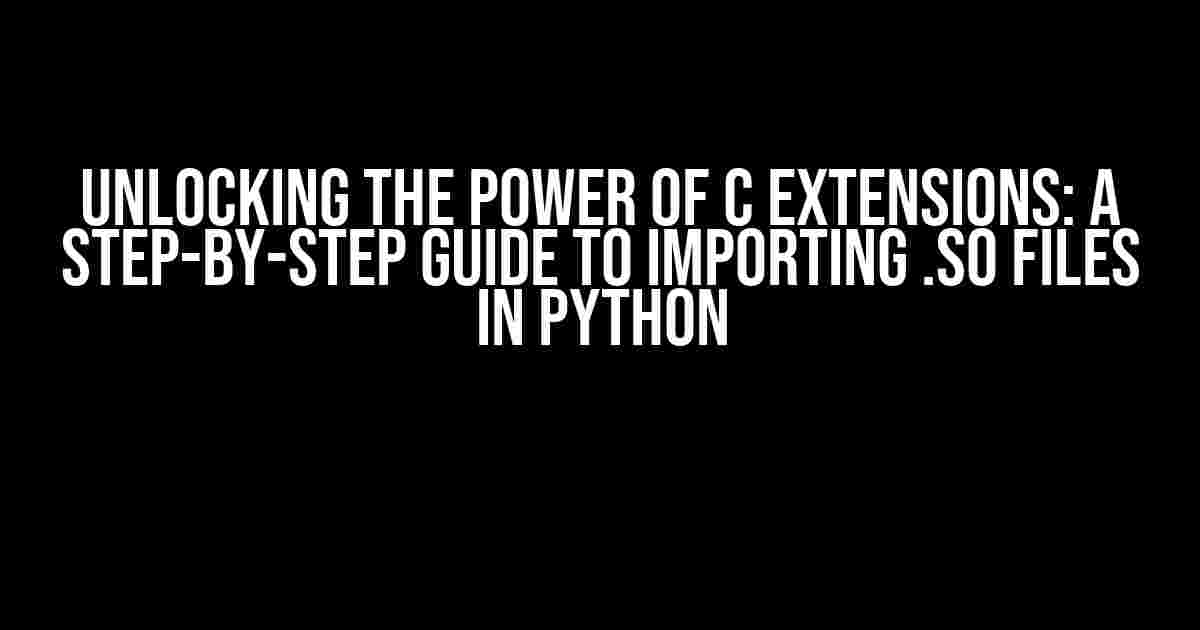Are you tired of Python’s performance limitations holding you back from building high-performance applications? Do you want to tap into the power of C extensions to supercharge your Python code? Look no further! In this comprehensive guide, we’ll walk you through the process of importing .so files in Python, unlocking a world of possibilities for your projects.
What are .so files?
In Linux and other Unix-like systems, .so files (short for Shared Object files) are dynamically linked libraries that contain compiled C code. These files can be linked to Python scripts, allowing you to harness the performance benefits of C while still enjoying the ease and flexibility of Python development.
Why use .so files with Python?
There are several compelling reasons to use .so files with Python:
- Performance boost**: C extensions can significantly improve the performance of your Python applications, especially for CPU-intensive tasks.
- Reusability**: .so files can be used across multiple Python projects, reducing code duplication and increasing productivity.
- Interoperability**: By leveraging C libraries, you can tap into a vast ecosystem of existing C code and libraries, expanding Python’s capabilities.
Preparing your Environment
Before we dive into importing .so files, make sure you have the necessary tools and environment set up:
- Python**: You’ll need Python 3.x installed on your system (Python 2.x is not supported).
- C compiler**: A C compiler (e.g., GCC) is required to compile the C code into a .so file.
- Setup tools**: You’ll need the Python setup tools (e.g., `setuptools`) to build and install the .so file.
Compiling the C Code
Let’s create a simple C function that we’ll compile into a .so file:
/* mymodule.c */
#include <Python.h>
static PyObject* myfunction(PyObject* self, PyObject* args) {
int x, y;
if (!PyArg_ParseTuple(args, "ii", &x, &y)) {
return NULL;
}
return Py_BuildValue("i", x + y);
}
static PyMethodDef MyModule_methods[] = {
{"myfunction", (PyCFunction)myfunction, METH_VARARGS, "My function"},
{NULL, NULL, 0, NULL}
};
static struct PyModuleDef mymodule = {
PyModuleDef_HEAD_INIT,
"mymodule",
"My example module",
-1,
MyModule_methods
};
PyMODINIT_FUNC PyInit_mymodule(void) {
return PyModule_Create(&mymodule);
}
Compile the C code using the following command:
gcc -shared -o mymodule.so -fPIC mymodule.c -I/usr/include/python3.9
Replace `/usr/include/python3.9` with the path to your Python 3.x headers.
Importing the .so File in Python
Now that we have our .so file, let’s import it into Python:
>>> import mymodule
>>> result = mymodule.myfunction(2, 3)
>>> print(result)
5
In this example, we’ve successfully imported the `mymodule.so` file and called the `myfunction` function, which adds two integers and returns the result.
Troubleshooting Common Issues
When importing .so files, you may encounter some common issues:
| Issue | Solution |
|---|---|
| ImportError: No module named ‘mymodule’ | Ensure the .so file is in the same directory as your Python script or in a directory listed in `sys.path`. |
| ImportError: cannot open shared object file: No such file or directory | Verify that the .so file exists and is correctly named (e.g., `mymodule.so`). |
| TypeError: ‘module’ object is not callable | Check that you’ve correctly defined the `PyInit_mymodule` function in your C code. |
Best Practices for Working with .so Files
To ensure a smooth experience when working with .so files, follow these best practices:
- Keep your C code organized**: Structure your C code into logical modules, making it easier to maintain and reuse.
- Use meaningful names**: Choose descriptive names for your .so files and C functions to avoid conflicts and confusion.
-
- Document your code**: Include descriptive comments and docstrings in your C code and Python wrapper to facilitate understanding and reuse.
- Version control your code**: Use version control systems like Git to track changes and collaborate with others.
Conclusion
With this comprehensive guide, you’re now equipped to harness the power of C extensions in Python by importing .so files. By following the steps outlined above and adopting best practices, you’ll be able to unlock the full potential of Python development, combining the ease of Python with the performance benefits of C.
Remember, the world of C extensions is vast and exciting, and with this newfound knowledge, you’ll be able to explore new possibilities and push the boundaries of what’s possible in Python development.
Frequently Asked Question
Got some burning questions about importing .so files in Python? Look no further! We’ve got the answers you need.
What is a .so file and how does it relate to Python?
A .so file is a shared object file, which is a compiled library of code that can be linked and loaded into a Python program at runtime. In Python, you can import a .so file as a module, allowing you to call its functions and access its variables just like you would with a regular Python module.
How do I import a .so file in Python?
To import a .so file in Python, you can use the `ctypes` module or a library like `cffi`. With `ctypes`, you can load the .so file using the `cdll` or `WinDLL` function, and then access its functions and variables using the resulting object. For example: `mylib = ctypes.CDLL(‘mylib.so’)`. With `cffi`, you can use the `FFI` class to load the .so file and access its functions and variables.
What are the benefits of using a .so file in Python?
Using a .so file in Python can provide several benefits, including improved performance, reduced memory usage, and access to native code. Since .so files are compiled code, they can run faster than equivalent Python code. Additionally, .so files can be used to interface with native libraries and systems, allowing Python code to access functionality that would be difficult or impossible to implement in pure Python.
Can I create my own .so file for use in Python?
Yes, you can create your own .so file for use in Python! To do so, you’ll need to write the code in a language like C or C++, compile it into a shared object file using a compiler like `gcc`, and then use a tool like `swig` or `cppy` to generate a Python wrapper for the .so file. With the wrapper in place, you can import and use the .so file in your Python code.
What are some common pitfalls to watch out for when importing a .so file in Python?
When importing a .so file in Python, be mindful of version compatibility, library dependencies, and symbol clashes. Make sure the .so file is compatible with your Python version and architecture, and that you’ve installed any required dependencies. Also, be aware of potential symbol clashes between the .so file and other libraries or Python modules.